A free Oracle Account lets you download tools, sign in to applications, communities, and more. This is very useful for developers and students who want to learn Oracle software like database, Jdeveloper, SQL Developer, etc. You can download software, and seek help from Oracle communities.
Open create your Oracle Account page. Enter all necessary details on this page like your name, email address, Address, and Company name.
Students or individual developers can enter Individual as the company name.
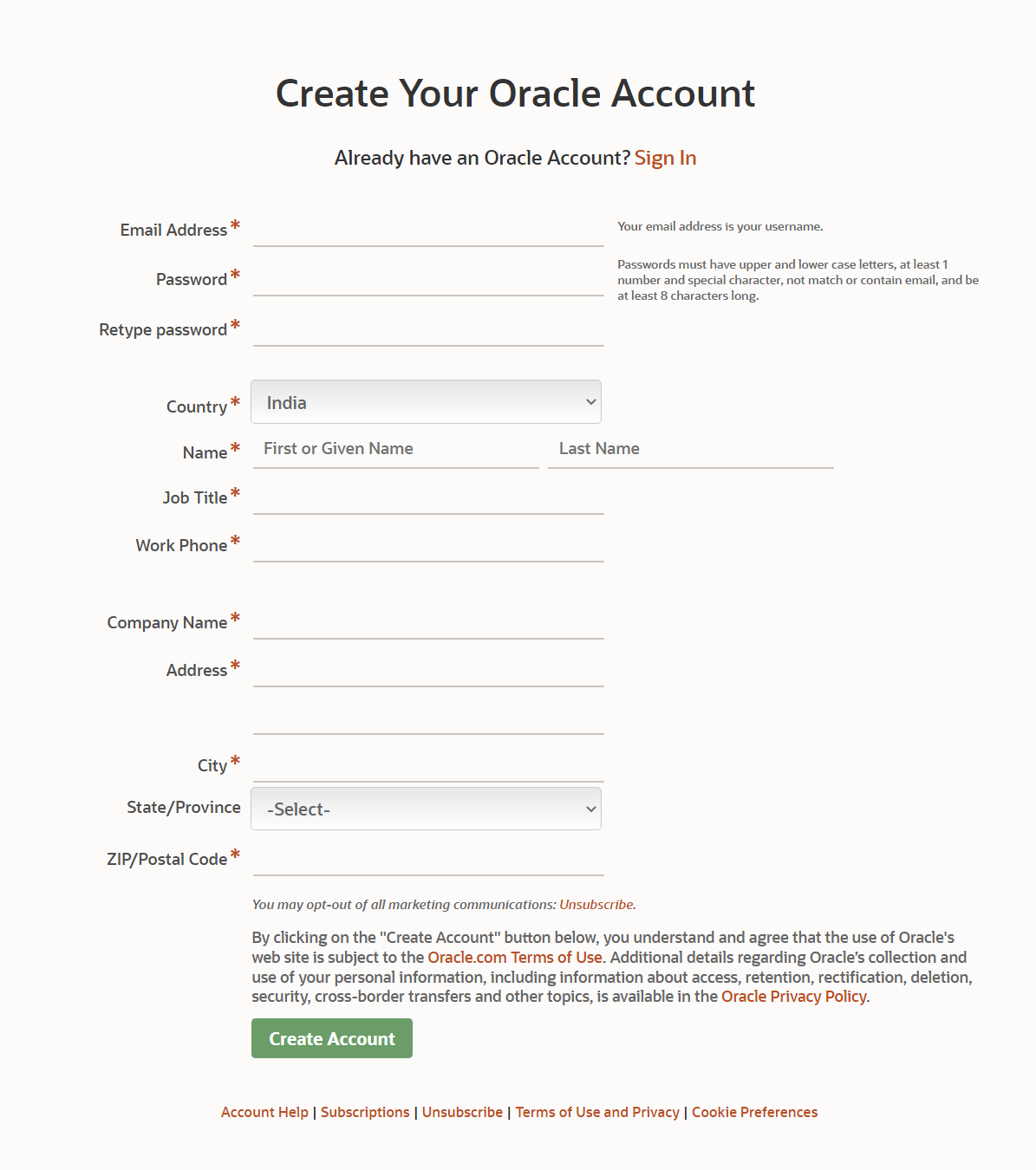
When all the information is entered, click Create Account Button.
This sends a verification email to the address mentioned by you on the form with a link. Click on the link to verify your email address and activate your Oracle Account.
That’s it and your account is ready. In case, you face any issues, refer to this help page.
Now you can go ahead and download whatever tool you want to learn.