Oracle provides most of the developer tools free to use for learning and education purposes. You only need Oracle Account to download this software.
So in this article, let’s see how to download software from Oracle.
Note:- You can not use these software for commercial purposes.
Software/Tools by Oracle
Oracle Corporation, a multinational computer technology company headquartered in Redwood City, California. It is one of the world’s largest enterprise software manufacturers. Oracle specializes in developing and marketing database management systems and enterprise application software products.
Some of the products include,
-
- Oracle Database (including the Oracle Enterprise Manager)
-
- MySQL
- Berkeley DB
- Solaris OS
- Fusion Middleware.
- And there are many…
The company also sells cloud-based versions of its products through its Oracle Cloud services subsidiary.
Download Software/Tools from Oracle
A developer or someone who wants to learn can download and install many of the tools on the local desktop. The procedure is quiet simple.
You can follow below instructions and get the any available Oracle tool free of cost.
1. Create Oracle Account
This is a pre-requisite. You need a Oracle Account to download any software. Creating account does not cost anything. Simply, go to this website and create your account. You have to enter valid information like email, name, job, phone, city, country and other information to create an account.
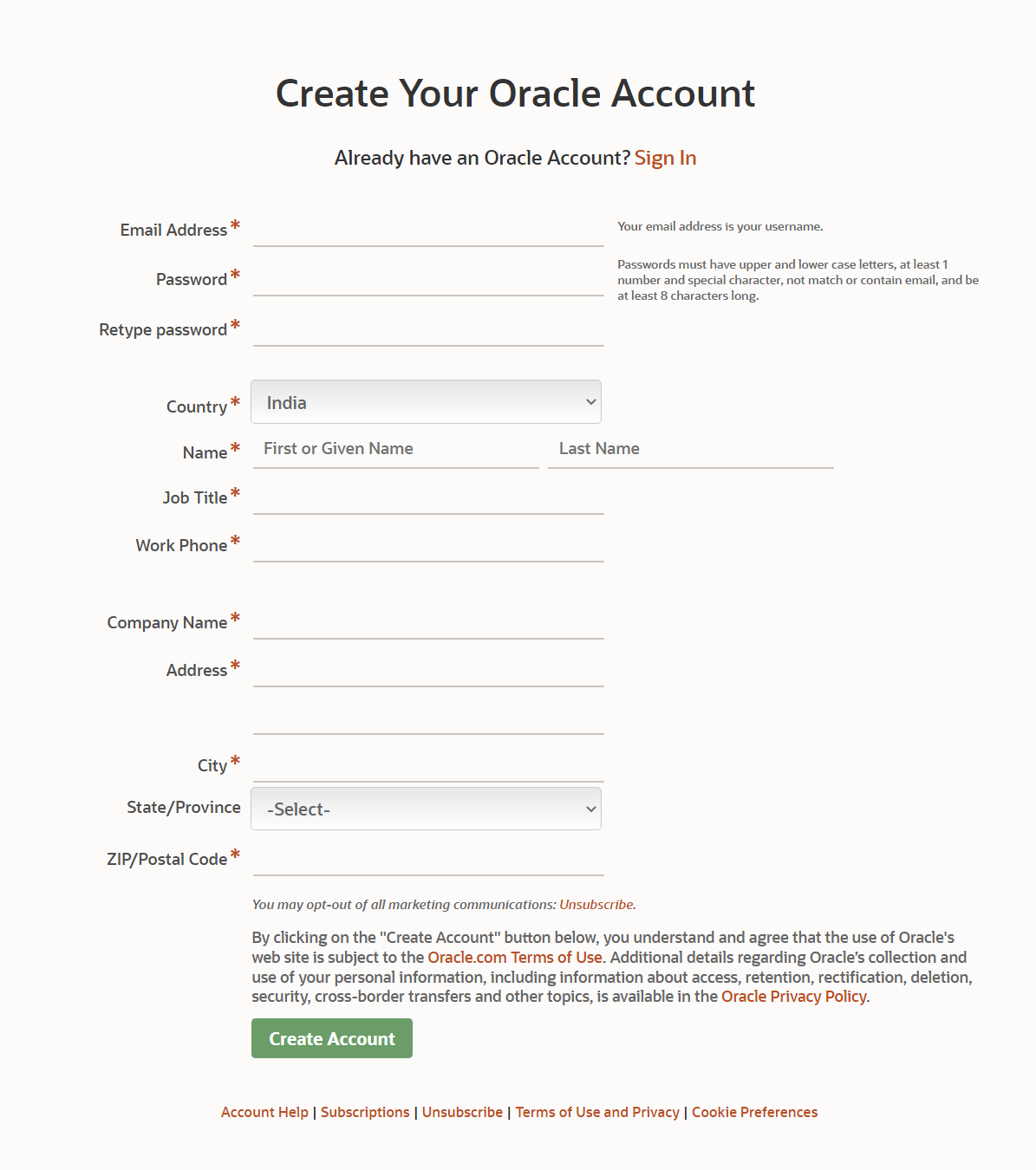
Fill all this information and click on Create Account button.
Once account it created, you are good to download any software.
2. Download Software
Go to the Oracle download site. This page list down all the software available to download arranged as per the category like Database, Middleware, Applications, Developer tools, etc.
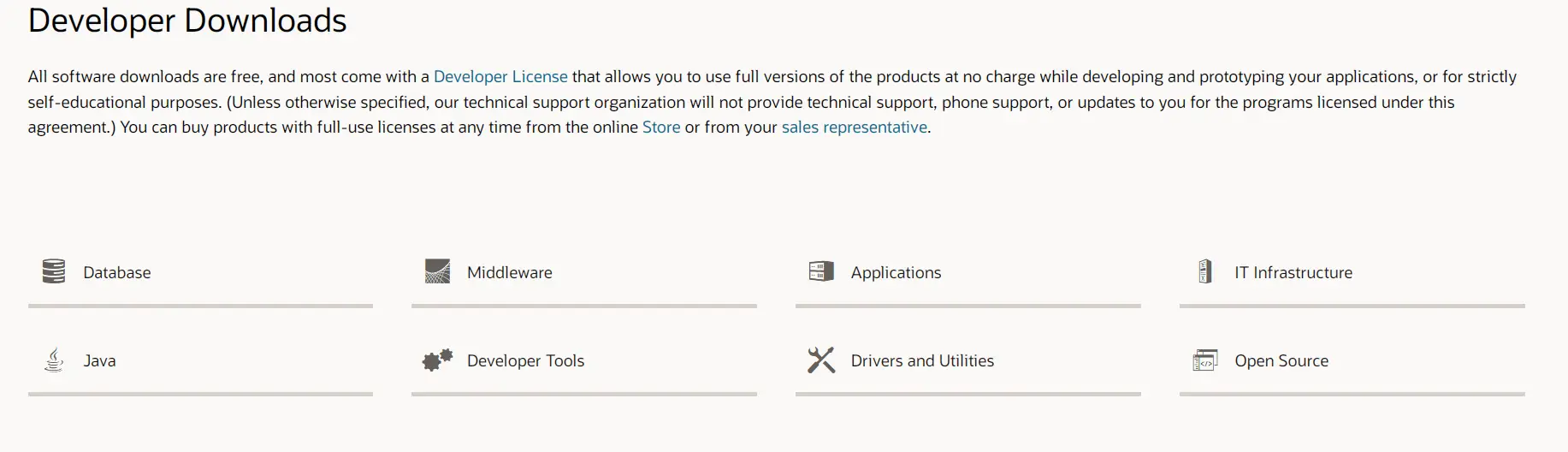
Select the category. Let’s say Database.
Select the respective database. You will land on a dedicated page which provides a download option for Windows, Mac, or Linux Operating systems. There are 32 bit or 64-bit option available for some software.
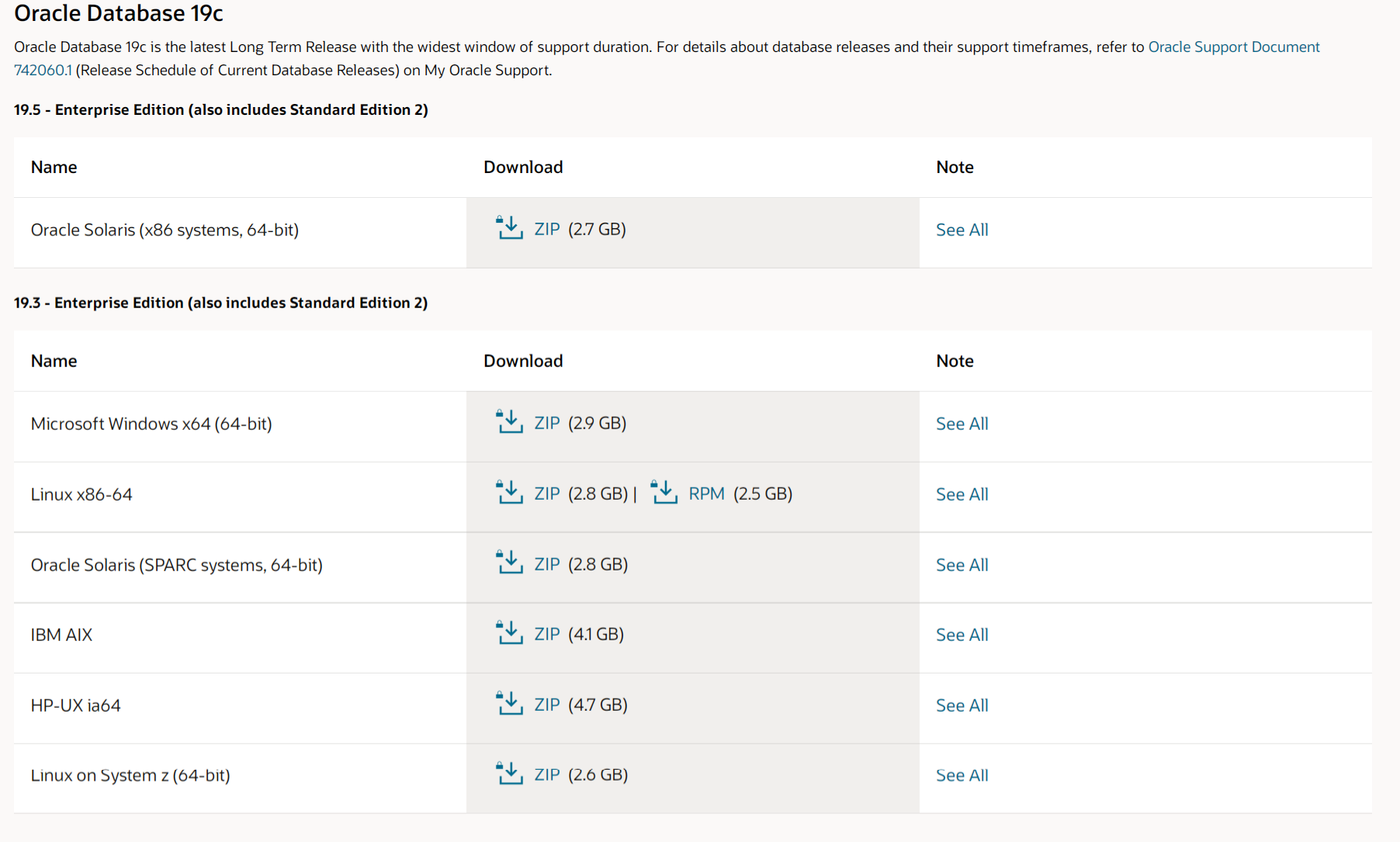
Click the download link. Just enter your Oracle username and password to start the download. That’s it and your download should start within seconds.
Summary
This is really useful that Oracle provides many of tool free to download. This helps developer to download and install it on local desktop for learning purpose. This also helps Oracle to increase the developer base for their products.
Recently, I downloaded SQL Developer for free and installed on Windows 10.
So go ahead. Download the tool you want and learn.
I hope you find this small tip useful. Please share it with your friends.